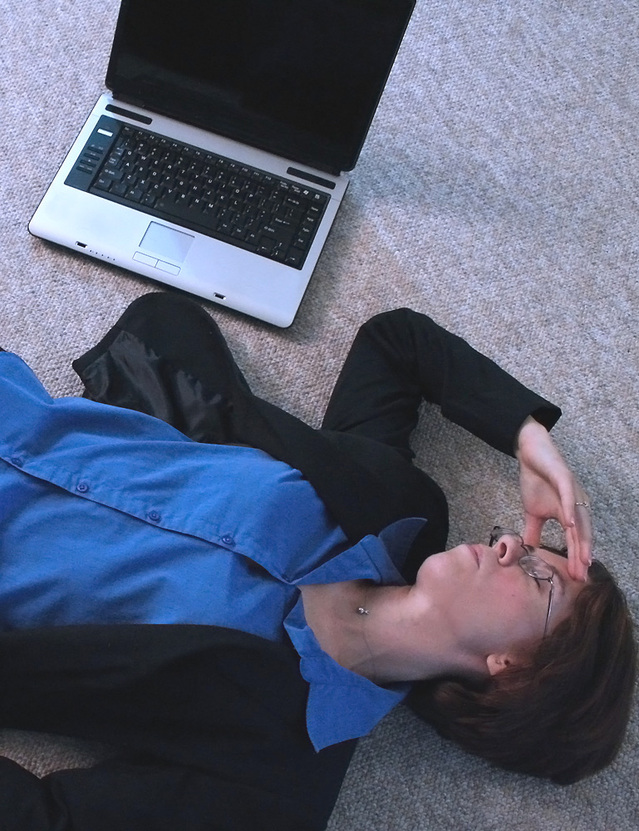I took today off from my regular job so I could get some things done —
- Run to the post office (which isn’t open during hours that any working person can conveniently get to);
- Have lunch with hubby (who also took the day off);
- Clean my office (“clean” being open to interpretation); and
- Make a hotel reservation for a short trip we’re taking next month.
All went smoothly until we got home after lunch out. I booted up the laptop to make the reservation before I forgot…again. When it powered on, a message displayed on the screen, something like:
“We’ve updated your computer to make a safer environment for you. This could take a while. Please don’t turn off your PC.”
Well, drat. So I left it running, took a pile of papers that needed sorting and filing and went downstairs to work on it. As I punched holes and filed papers, hubby snoozed in front of a steady loop of Ancient Aliens running on TV, and Hercules the Kitten chewed on my binder. A good time was had by all.
Several times over the course of an hour I checked on the progress of the update, but when “they” said it would take a while, “they” weren’t kidding!
Finally it was done. I logged on and sat through several more minutes while the system prepared my desktop, simultaneously displaying pleasant messages across the screen. I wish I could remember what they were.
Eventually it was ready, and I was thrilled that all my shortcut icons were where they belong and seemed to function.
So it was with complete ignorance, or possibly naiveté, that I began to search for the hotel. (Yes, at this point, I still hadn’t made the hotel reservation.) I launched a browser, found the hotel I wanted, and starting clicking to reserve the room.
That’s when everything went blooey. The screens wouldn’t stay put. They scrolled, quickly, whether I wanted them to or not. I couldn’t read what was to make the blasted room selection. Frustrated, I just picked a room, any room.
I filled in my name, address and email and credit card information, then clicked ‘RESERVE.” I got an error that I had already signed up for the company’s “travel club” and I needed to log in. Fine. Fine. Fine. Whatever. I logged into into the club page…or tried to. I received an error message that my password no longer complied with the site’s password requirements and I had to request a reset. (I am not kidding. This actually happened.) Since I’m a pick-your-battles person, I conceded and changed my password, then logged in again.
This time I got a screen that said:
“Would you like to make a reservation?”
And boy do I wish it could have heard my response. It was something like:
I’M TRYING, YOU MORONIC PIECE OF TECHNOLOGY. NOW GET OUT OF MY WAY.
I went through room selection again (this time all officially signed into the “club”), endured the out-of-control scroll and picked a room. I entered all my information, clicked “RESERVE” and got this message:
“That email address is already in use.”
Really? Is it? Oh, yeah…I’M USING IT!
I went around in that loop another three times before jumping to a different browser. This time, I couldn’t get the screen to scroll at all. SERIOUSLY! It wouldn’t move down, only up/backwards, like it was punishing me for my earlier temper.

(If you’re wondering why I didn’t just call to reserve, my cell phone volume is broken–I can’t hear–and the house phone is only for local calls. And why we still have a house phone is a whole other blog, but it has something to do with bundling wih the cable and internet and if I get rid of the phonet, I’ll actually pay more. Help meeeeeee.)
Defeated, I went downstairs to inform my husband that I was stuck in hotel-reservation hell. He suggested I try his computer. I wasn’t very hopeful, but figured what the heck, it couldn’t hurt. Less than five minutes later we had our reservation confirmed and printed out. No crazy scrolling. No recalcitrant websites or club pages. Where have I gone wrong???
I’m exhausted. The next time my computer tells me it wants to help, I’m going to tell it to get lost.